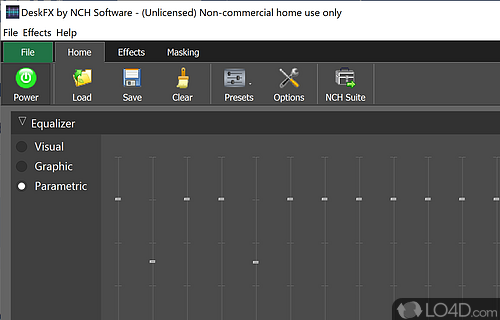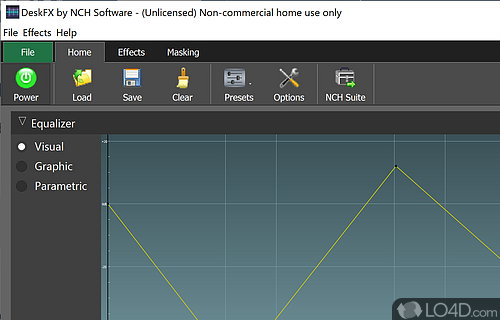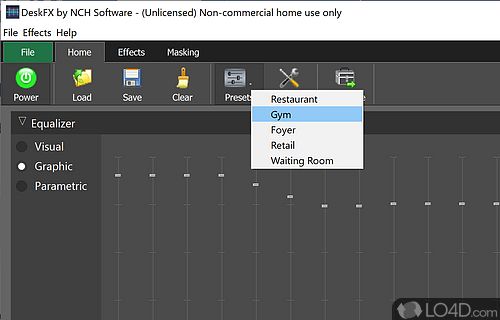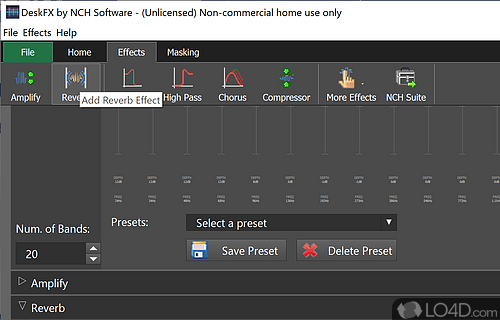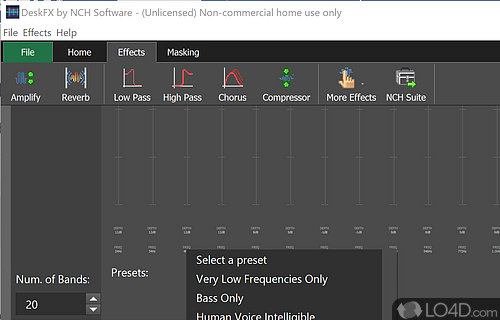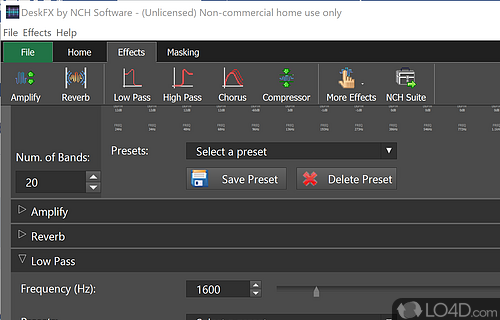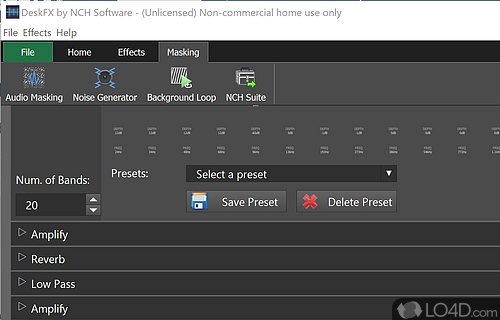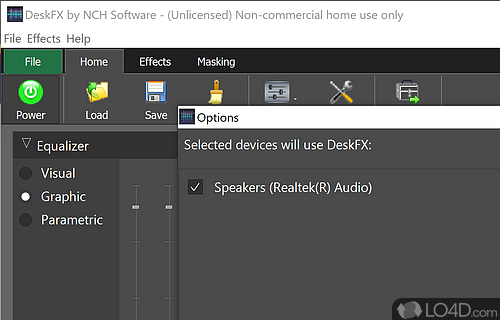Audio enhancement that processes music with an equalizer and special effects like voice removal, audio cleanup, optimization and improvement of treble and bass.
DeskFX Audio Effects Processor is a freeware audio equalizer app and additional component developed by NCH Software for Windows, it's advanced, efficient and fun.
It is capable of connecting to online services such as Amazon, DailyMotion, Facebook, Flickr, Google Play, Pandora, Spotify, Vimeo, YouTube and iTunes.
The download has been tested by an editor here on a PC and a list of features has been compiled; see below. We've also created some screenshots of DeskFX Audio Effects Processor to illustrate the user interface and show the overall usage and features of this audio equalizing program.
Audio enhancement software for use with media players on Windows
DeskFX audio enhancer software is designed for you to modify and enhance the music and audio played through your speakers and headphones, to provide you with the best possible sound experience.
DeskFX is designed for an intuitive experience, Improve the sound quality by adjusting it with effects such as equalize, amplify, reverb. Improve the sound quality that your computer speakers or headphones produce. Equalize, optimize and modify to create new sounding effects and improve the audio to impress your friends.
Features of DeskFX Audio Effects Processor
- Ambience Creator: Create an immersive audio experience with the ambient creator.
- Bass Booster: Get that extra boost of low frequencies with the bass booster.
- Dynamics Processor: Control the dynamics of your audio with ease.
- Equalizer: Shape your sound with 10-band equalizer.
- Limiter: Adjust the loudness of your audio with the limiter.
- Noise Reduction: Remove unwanted noise from your recordings.
- Pitch Shifter: Change the pitch of your audio for a unique sound.
- Real-Time Effects: Choose from over 20+ audio effects to apply in real-time.
- Reverb: Create a realistic environment with several reverb settings.
- Stereo Expander: Create a wider soundstage with the stereo expander.
- Surround Sound: Enjoy a cinematic experience with surround sound.
- Vocal Enhancer: Add clarity to your vocals with the vocal enhancer.
- Voice Morpher: Transform your voice for unique vocal effects.
- Volume Maximizer: Boost the volume of your audio with a single click.
Compatibility and License
Is DeskFX Audio Effects Processor free?
DeskFX Audio Effects Processor is provided under a freeware license on Windows from components with no restrictions on usage. Download and installation of this PC software is free and 7.15 Beta is the latest version last time we checked.
What version of Windows can DeskFX Audio Effects Processor run on?
DeskFX Audio Effects Processor can be used on a computer running Windows 11 or Windows 10. Previous versions of the OS shouldn't be a problem with Windows 8 and Windows 7 having been tested. It comes in both 32-bit and 64-bit downloads.
Filed under: